问题找到了,内聚能密度设置太大了,导致受力太大,进而导致粒子消失
chapaofan
帖子
-
CFDEM颗粒接触墙壁后消失 -
CFDEM粒子间黏附力怎么表示在CFDEM中,颗粒间相互吸引的作用力是使用skjr模型来实现的吗,还是说通过力来实现。sjkr模型中内聚能密度又是什么呢?
-
CFDEM颗粒接触墙壁后消失在模拟过程中,颗粒能随流体运动,但是一旦接触墙壁就会消失不见,粒子消失是什么原因呢
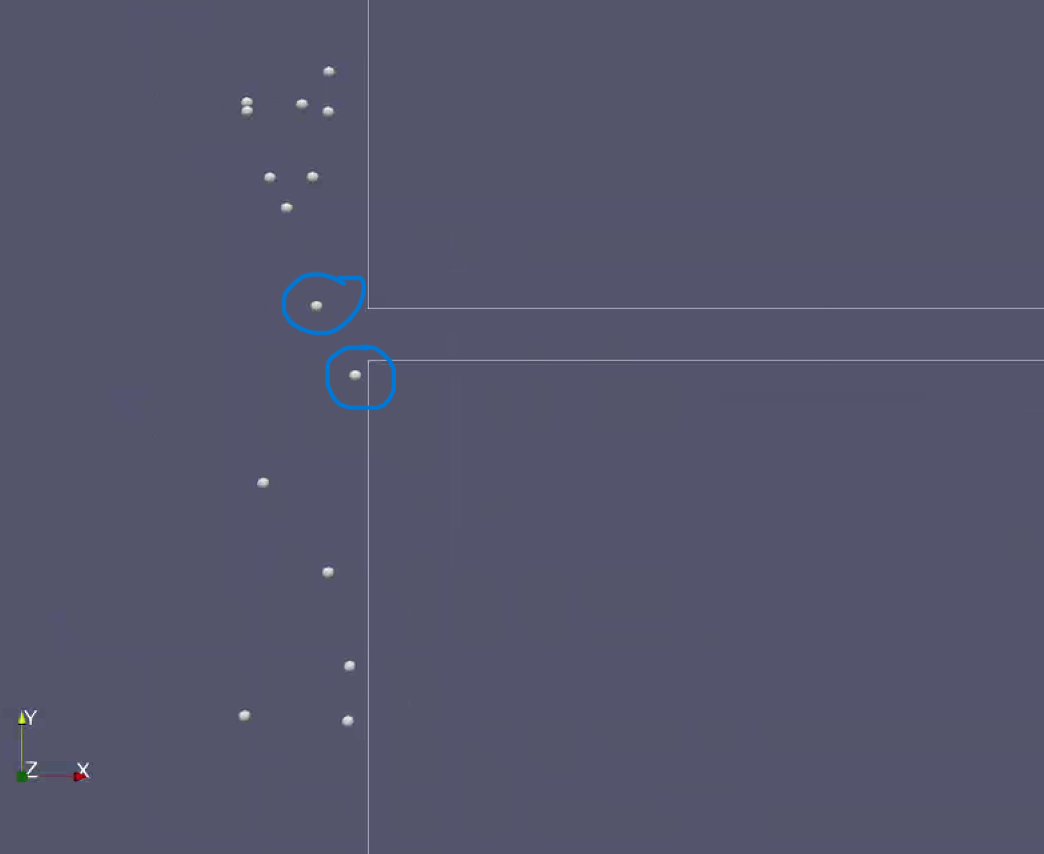
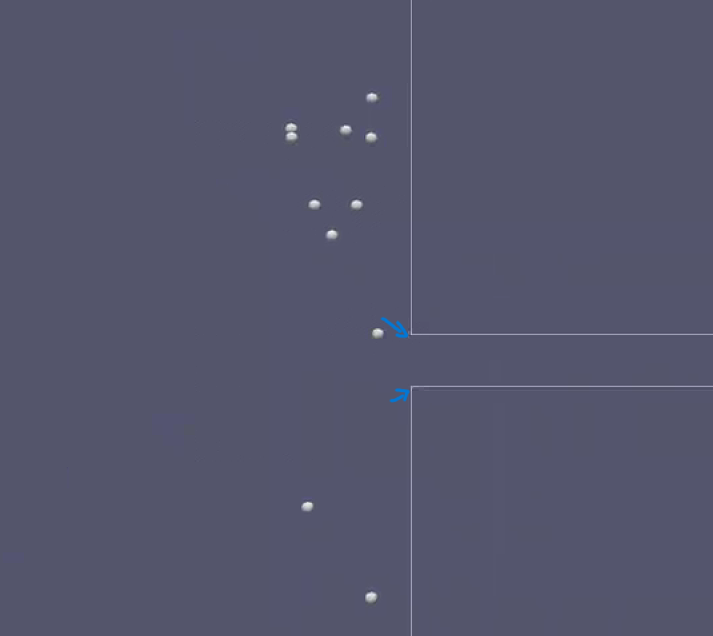
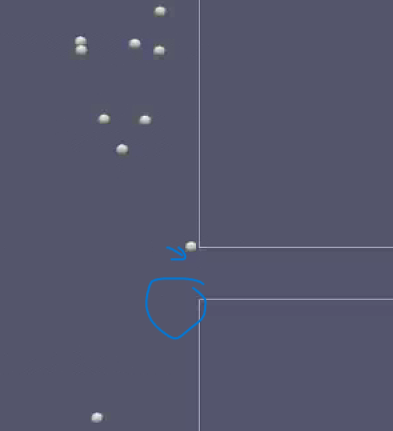
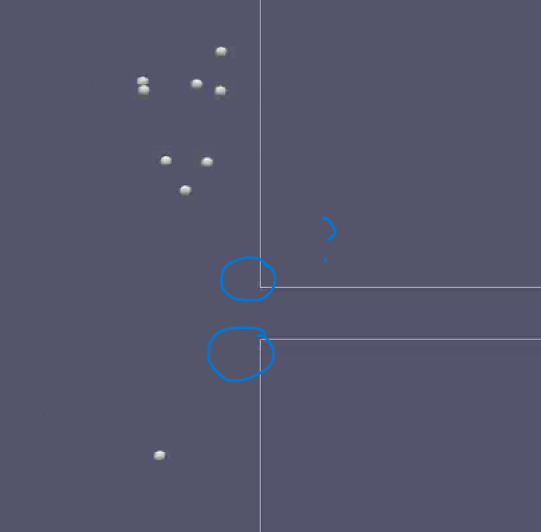
-
snappyhexmesh网格不是正方形 -
snappyhexmesh网格不是正方形@尚善若水 好的感谢
-
snappyhexmesh网格不是正方形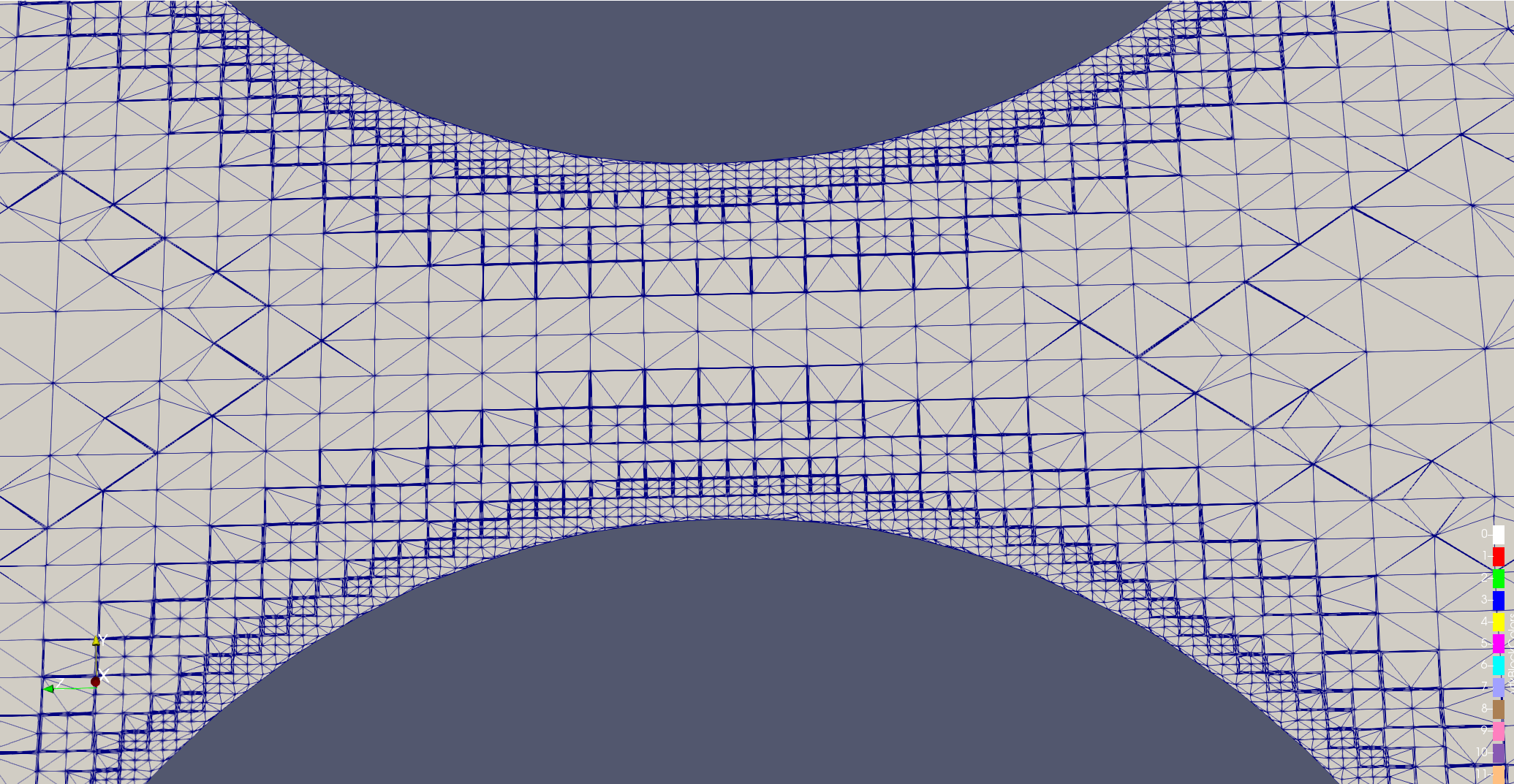
snappyhexmesh之后的网格变得很奇怪,有很多三角形是什么原因呢 -
关于高浓度小粒子与大粒子碰撞后小粒子消失的问题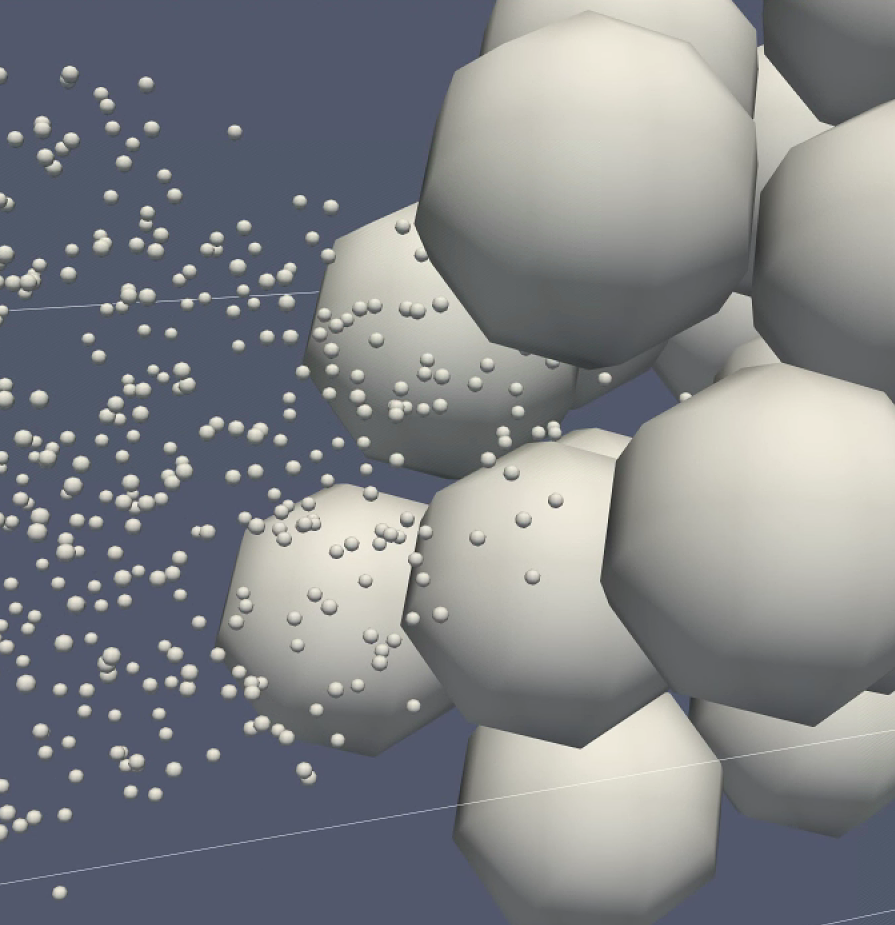
目前已经不会粒子消失,但是大小球接触后会导致库郎数大于1会导致小球消失,这是什么问题呢 -
关于高浓度小粒子与大粒子碰撞后小粒子消失的问题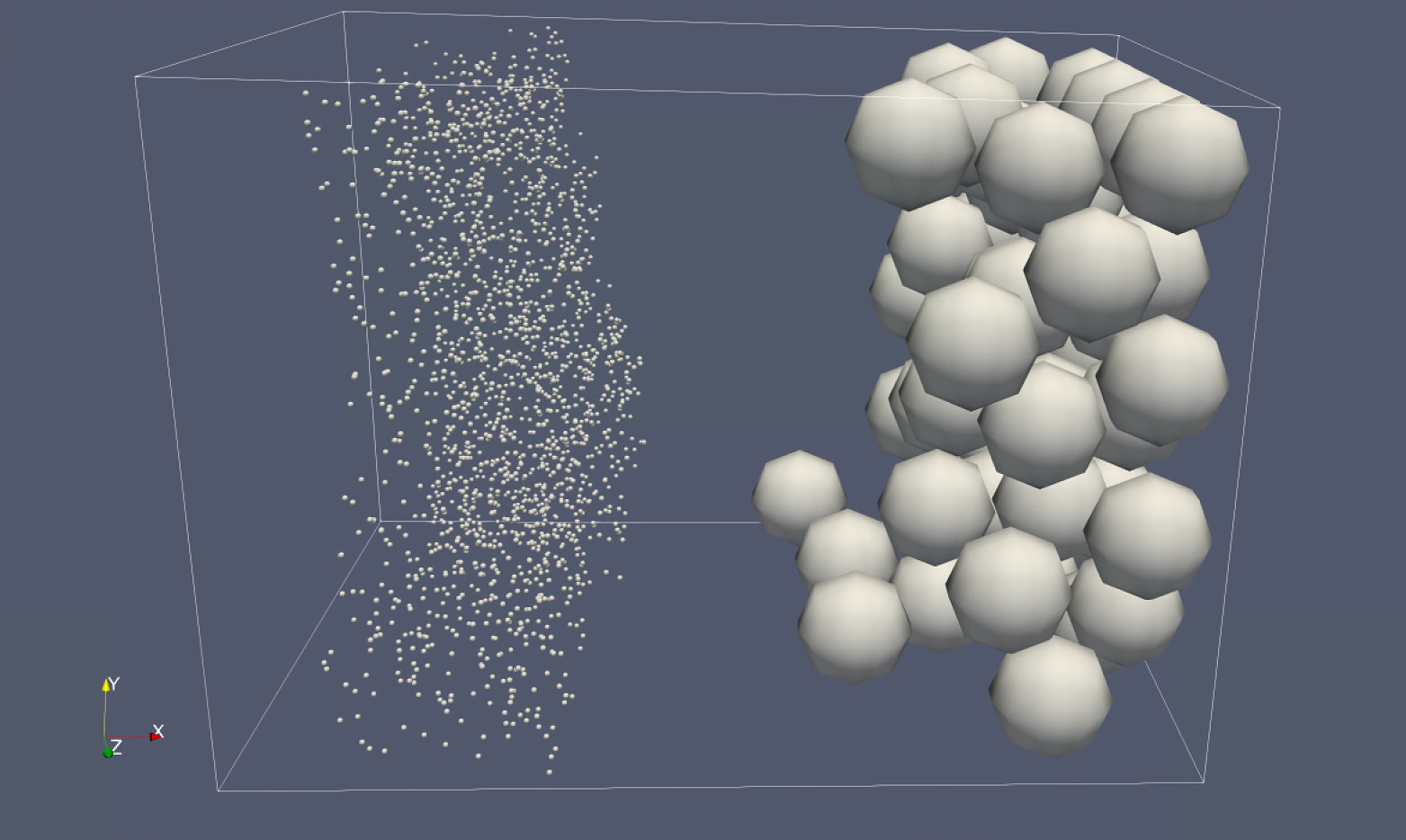
如图在过程中前部小粒子全部消失,目前找到的错误可能存在于邻居列表的Dangerous builds。在Dangerous builds增加后粒子消失。我的邻居列表设置如下
Neighbor listing
neighbor 0.000016 bin
neigh_modify delay 0 every 1 check yes大小粒子半径为3.34e-4 1.6e-5
这个问题怎么解决呢?
以下是错误部分的log.liggghts
Memory usage per processor = 10.8354 Mbytes
Step Atoms KinEng Volume rke
5731301 2060 2.0796394e-08 6.125e-08 2.7008433e-06
CFD Coupling established at step 5731400
5731401 2060 1.1115664e-06 6.125e-08 2.7017421e-06
Loop time of 0.0331662 on 24 procs for 100 steps with 2060 atoms, finish time Fri Aug 30 15:37:05 2024Pair time (%) = 0.000160799 (0.484827)
Neigh time (%) = 0.00278735 (8.40419)
Comm time (%) = 0.0175188 (52.8211)
Outpt time (%) = 0.000269175 (0.811593)
Other time (%) = 0.0124301 (37.4783)Nlocal: 85.8333 ave 406 max 0 min
Histogram: 14 5 1 0 0 0 0 0 1 3
Nghost: 172.167 ave 460 max 7 min
Histogram: 12 0 0 0 1 3 1 3 3 1
Neighs: 11.25 ave 29 max 0 min
Histogram: 9 3 0 1 0 2 2 2 4 1Total # of neighbors = 270
Ave neighs/atom = 0.131068
Neighbor list builds = 28
Dangerous builds = 0
run 100
Setting up run at Fri Aug 30 15:37:05 2024Memory usage per processor = 10.8354 Mbytes
Step Atoms KinEng Volume rke
5731401 2060 1.1115664e-06 6.125e-08 2.7017421e-06
CFD Coupling established at step 5731500
5731501 2055 9.5662318e-06 6.125e-08 8.6254835e-06
Loop time of 0.079341 on 24 procs for 100 steps with 2055 atoms, finish time Fri Aug 30 15:37:05 2024Pair time (%) = 0.00019227 (0.242334)
Neigh time (%) = 0.00937284 (11.8134)
Comm time (%) = 0.0394071 (49.668)
Outpt time (%) = 0.000286927 (0.361638)
Other time (%) = 0.0300819 (37.9147)Nlocal: 85.625 ave 406 max 0 min
Histogram: 13 6 1 0 0 0 0 0 2 2
Nghost: 172 ave 460 max 7 min
Histogram: 12 0 0 0 1 3 1 3 3 1
Neighs: 11.3333 ave 29 max 0 min
Histogram: 9 2 1 1 0 2 2 2 4 1Total # of neighbors = 272
Ave neighs/atom = 0.13236
Neighbor list builds = 94
Dangerous builds = 89
run 100
Setting up run at Fri Aug 30 15:37:05 2024Memory usage per processor = 10.8354 Mbytes
Step Atoms KinEng Volume rke
5731501 2055 9.5662318e-06 6.125e-08 8.6254835e-06
CFD Coupling established at step 5731600
5731601 2040 5.7968124e-06 6.125e-08 3.5289535e-06
Loop time of 0.0834308 on 24 procs for 100 steps with 2040 atoms, finish time Fri Aug 30 15:37:05 2024Pair time (%) = 0.000180457 (0.216295)
Neigh time (%) = 0.0099338 (11.9066)
Comm time (%) = 0.0412331 (49.4219)
Outpt time (%) = 0.000284606 (0.341128)
Other time (%) = 0.0317989 (38.114)Nlocal: 85 ave 406 max 0 min
Histogram: 14 5 1 0 0 0 0 0 2 2
Nghost: 171.25 ave 460 max 7 min
Histogram: 12 0 0 0 1 3 1 3 3 1
Neighs: 11.125 ave 29 max 0 min
Histogram: 9 3 0 1 0 2 3 1 4 1Total # of neighbors = 267
Ave neighs/atom = 0.130882
Neighbor list builds = 100
Dangerous builds = 100 -
CFDEM中如何监测颗粒流速@小刘lyw paraview后处理可以抓取任意粒子的速度,要检测一个区域内的粒子速度是不是可以对这个区域粒子的速度进行提取呢?
-
cfdem中liggghts高杨氏模量hard_particles问题@Shihang-Chen 非常感谢您
-
cfdem中liggghts高杨氏模量hard_particles问题在liggghts设置粒子杨氏模量时,设置为
fix m1 all property/global youngsModulus peratomtype 4.3e10 3.5e9
运行后提示
ERROR: youngsModulus <= 1e9 required for SI units (use command 'hard_particles yes' to override) (../global_properties.cpp:371)
之后修改为:
fix m1 all property/global youngsModulus peratomtype 4.3e10 3.5e9 hard_particles yes
运行后提示:
ERROR: Expected floating point parameter in input script or data file (../fix_property_global.cpp:117)
这个问题应该怎么解决,还是hard_particle命令位置不对呀? -
关于cfdem流场重组@BBBBBAI 服务器的话会快很多,自己电脑其实就不是很明显了
-
关于cfdem流场重组@Shihang-Chen 原来是这样,这下知道为什么会出问题了,感谢大佬
-
关于cfdem流场重组@Shihang-Chen 主要就是奇怪在我之前试过用reconstructparmesh,但也报错,这有这个方法可以,不知道是什么原因
-
关于cfdem流场重组这个问题好像是使用cfdemSolverIB独有的,如果使用cfdemSolverPiso好像没有这个问题
-
关于cfdem流场重组okok,解决方法如下:
在使用cfdemSolverIB decomposePar多处理器求解完毕后,需要重写mesh,使用脚本文件reconstructPar.sh
脚本内容为:
#!/bin/bash
#- define variables
casePath="$(dirname "$(readlink -f ${BASH_SOURCE[0]})")"
cd $casePath/CFD
echo "reconstruct dynamic mesh"
reconstructParMesh -mergeTol 1e-06
echo "reconstruct case"
reconstructPar -noLagrangian
将脚本文件reconstructPar.sh放入CFD文件夹下,打开终端确保使用of5.x,输入bash reconstructPar.sh即可 -
关于cfdem流场重组家人们使用hierarchial分解也会报错
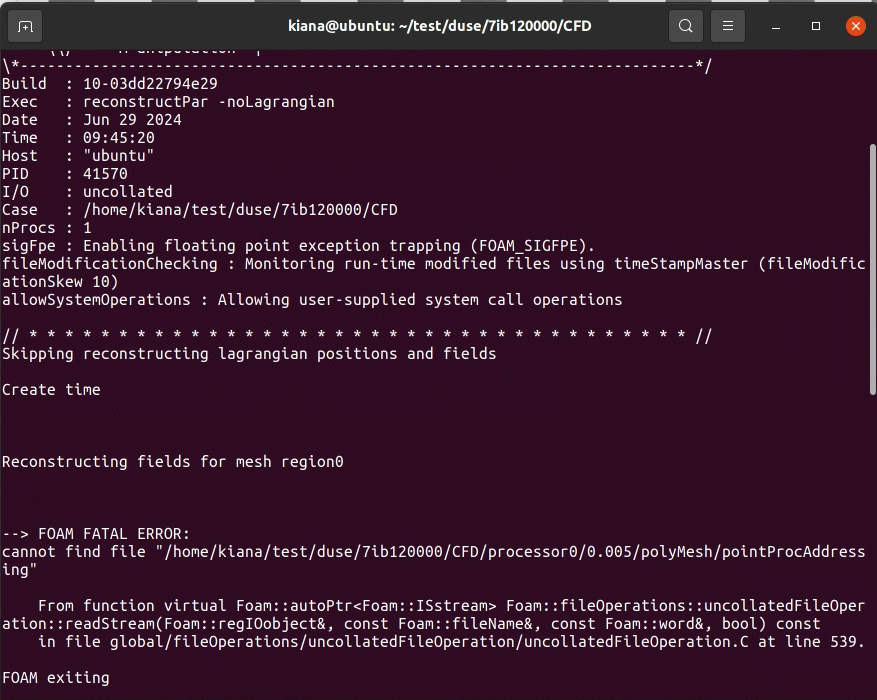
怎么解决家人们 -
关于cfdem流场重组建议直接使用paraFoam -bulitin看
-
关于cfdem流场重组似乎回去查了一下,好像大于16个分解不能使用simple分解,要用hierarchical,等重新做一个再看一下
-
关于cfdem流场重组@学流体的小明 没开,我也试了这个命令也不行,不知道什么问题。我之前在自己电脑上分的8核合并就没问题,现在在服务器上就合并不上了。QwQ
