snappyHexMesh生成三维外形添加边界层的相关问题?
-
本人最近刚开始使用SHM生成一个飞机的半模网格,发现边界层总是没法达到想要的效果。具体来说有曲率的物面上效果不好或根本长不出来,但是在比较平的物面上边界层可以长出来。我想要的效果是使得边界层尽量平铺物面长出来。
如下图机头部分
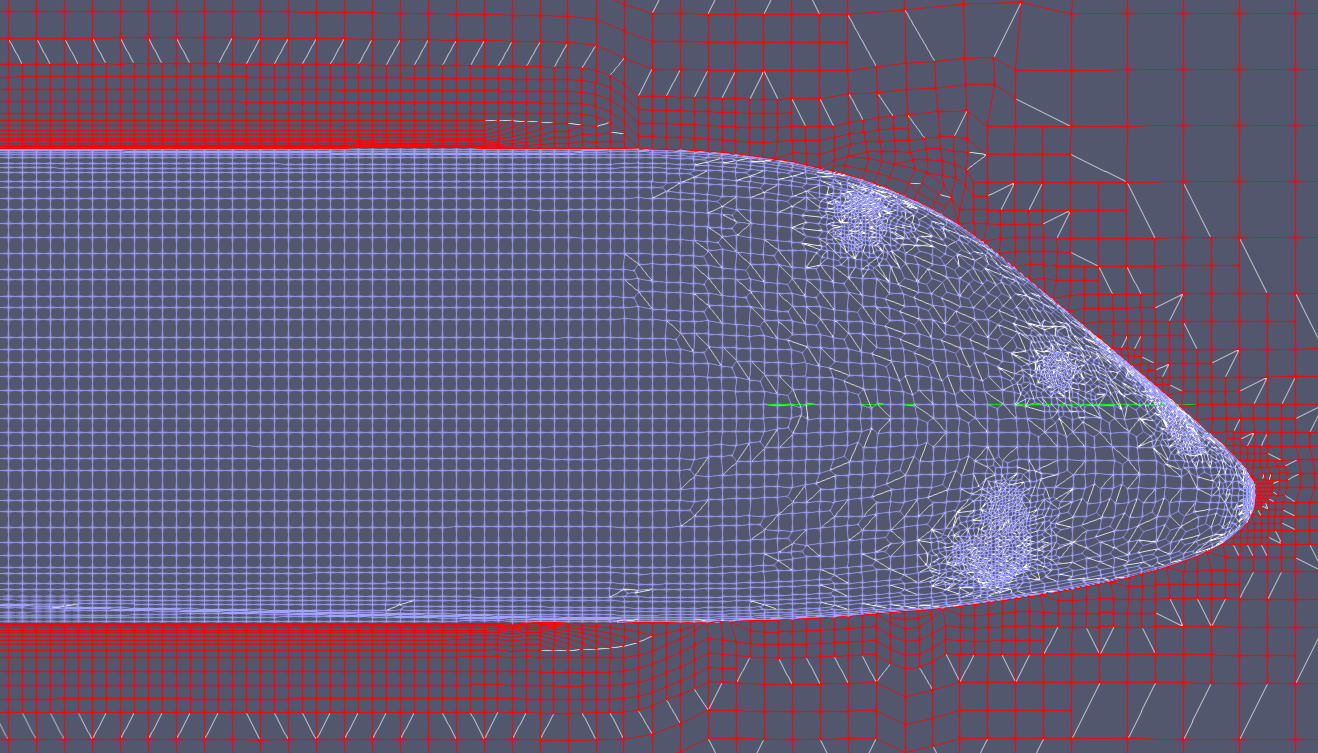
机尾
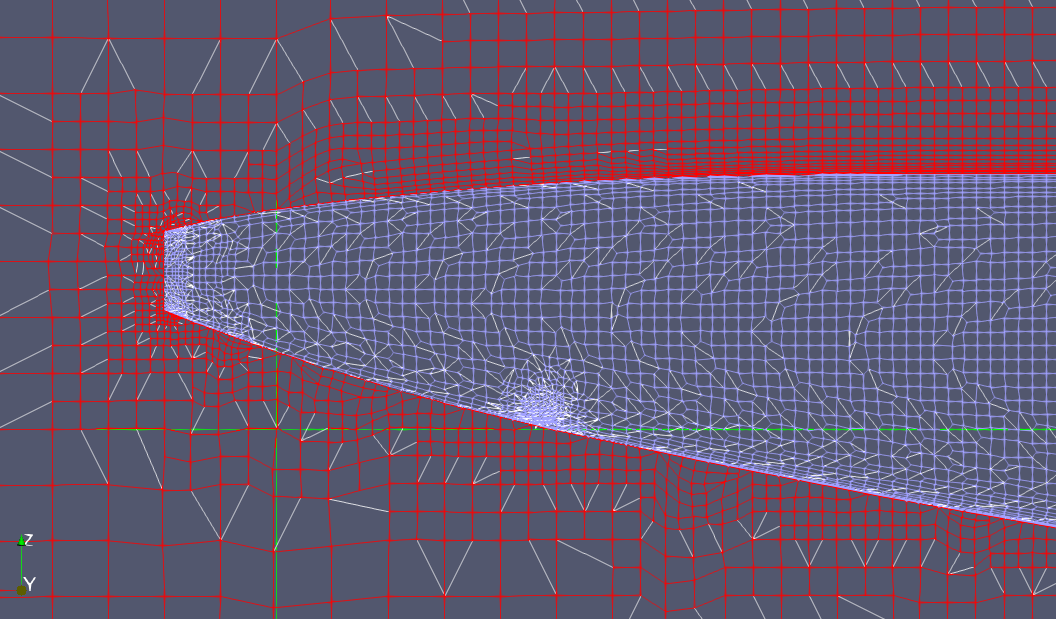
我调节了挺长时间参数,总是没有什么改进,请问各位这种问题有什么解决的办法?主要修改什么参数?
贴上snappyHexMesh的配置,希望有哪位大神可以帮忙看看哪里有问题,我的surfaceFeature的 includedAngle取的是150°
castellatedMesh true; snap true; addLayers true; geometry { aircraft { type triSurfaceMesh; file "aircraft.obj"; } refinementBox { type searchableBox; min (-30 -30 -30); max (45 0 30); } }; castellatedMeshControls { maxLocalCells 5000000; maxGlobalCells 50000000; minRefinementCells 3; maxLoadUnbalance 0.10; nCellsBetweenLevels 3;//1; features ( { file "aircraft.eMesh"; level 8; } ); refinementSurfaces { aircraft { level (6 8); patchInfo { type wall; inGroups (wingGroup); } } } resolveFeatureAngle 30; refinementRegions { refinementBox { mode inside; levels ((1E15 4)); } } locationInMesh (-10 0 0); allowFreeStandingZoneFaces no;//true; } snapControls { nSmoothPatch 3; tolerance 1; nSolveIter 300; nRelaxIter 5; nFeatureSnapIter 10; implicitFeatureSnap true;//false; explicitFeatureSnap false;//true; multiRegionFeatureSnap true;//false; } addLayersControls { relativeSizes true; expansionRatio 1.2; finalLayerThickness 0.5; minThickness 0.05; layers { "aircraft.*" { nSurfaceLayers 10; } } nGrow 0; featureAngle 180; //30; // slipFeatureAngle 75; nSmoothSurfaceNormals 1; nSmoothNormals 3; nSmoothThickness 10; maxFaceThicknessRatio 0.5; minMedianAxisAngle 80;//90; maxThicknessToMedialRatio 0.3; nBufferCellsNoExtrude 0; nLayerIter 100; meshQualityControl::relaxed; nRelaxedIter 20; nRelaxIter 8; } meshQualityControls { maxNonOrtho 55; maxBoundarySkewness 20; maxInternalSkewness 4; maxConcave 80; minVol 1e-13; minArea 1e-13; //-1; minTetQuality 1e-30; //1e-15; minTwist 0.05;//0.02; minDeterminant 0.001; minFaceWeight 0.05;//0.02; minVolRatio 0.01;//-0.01; minTriangleTwist -1; nSmoothScale 4; errorReduction 0.75; relaxed { maxNonOrtho 65; } } debug 0; mergeTolerance 0.001;

