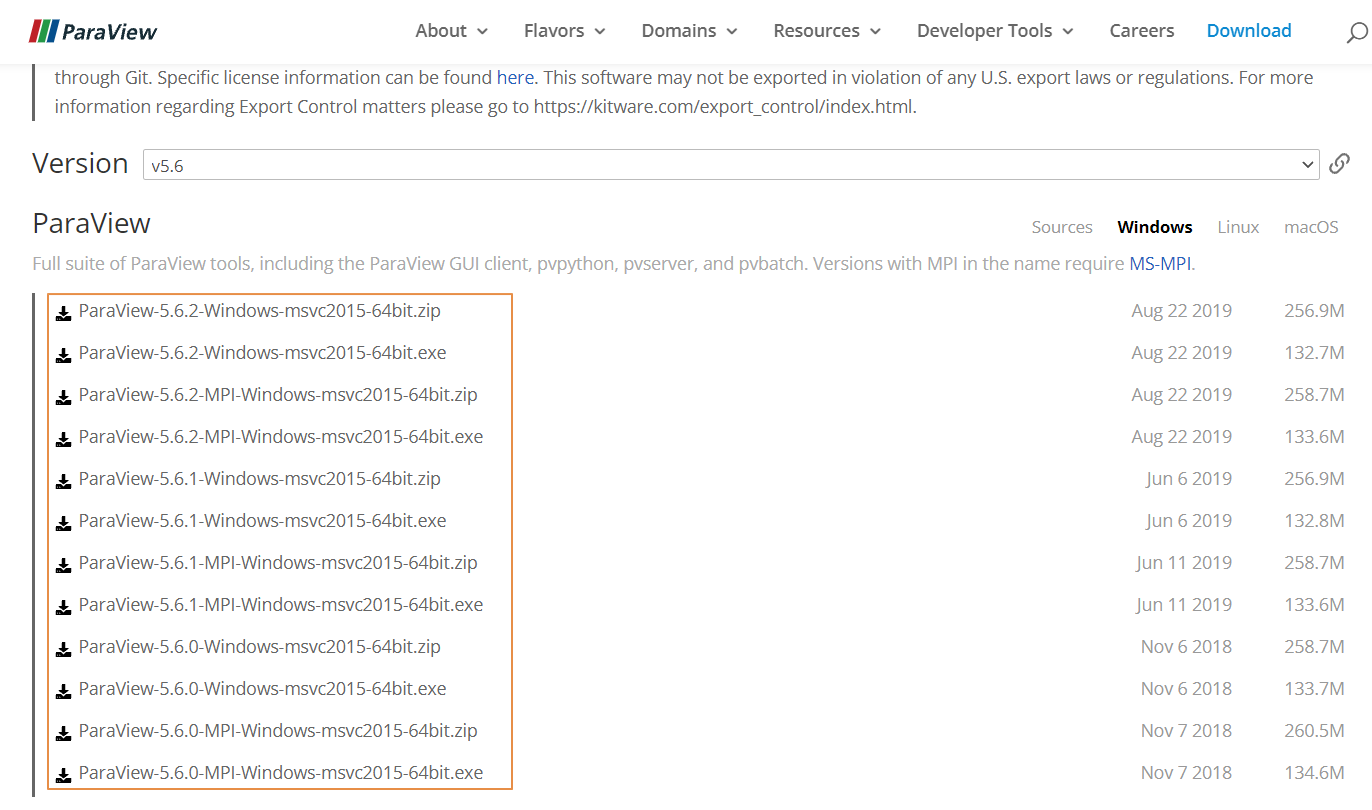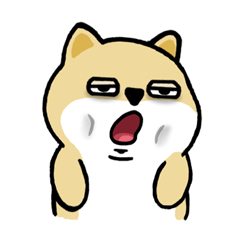VMware Ubuntu1804
-
@东岳 在 VMware Ubuntu1804 中说:
sudo apt-get install curl
@东岳 睡醒一觉发现又出问题了,编译不过去。。。,问题如下:
CMake Error at /home/dyfluid/OpenFOAM/ThirdParty-7/ParaView-5.7.0/CMake/ParaViewClient.cmake:526 (message): Failed to convert servermanager XML: xmlpatterns: could not exec '/usr/lib/qt5/bin/xmlpatterns': No such file or directory make[2]: *** [Plugins/AcceleratedAlgorithms/CMakeFiles/AcceleratedAlgorithms_doc.dir/build.make:66: Plugins/AcceleratedAlgorithms/paraview_help/AcceleratedAlgorithms_doc.xslt] Error 1 make[1]: *** [CMakeFiles/Makefile2:23530: Plugins/AcceleratedAlgorithms/CMakeFiles/AcceleratedAlgorithms_doc.dir/all] Error 2 make[1]: *** Waiting for unfinished jobs.... [ 6%] Building CXX object VTK/ThirdParty/vtkm/vtkvtkm/vtk-m/vtkm/cont/CMakeFiles/vtkm_cont.dir/internal/VariantArrayHandleContainer.cxx.o [ 6%] Building CXX object VTK/ThirdParty/vtkm/vtkvtkm/vtk-m/vtkm/cont/CMakeFiles/vtkm_cont.dir/Field.cxx.o [ 6%] Building CXX object VTK/ThirdParty/vtkm/vtkvtkm/vtk-m/vtkm/cont/CMakeFiles/vtkm_cont.dir/FieldRangeCompute.cxx.o [ 6%] Building CXX object VTK/ThirdParty/vtkm/vtkvtkm/vtk-m/vtkm/cont/CMakeFiles/vtkm_cont.dir/FieldRangeGlobalCompute.cxx.o [ 6%] Building CXX object VTK/ThirdParty/vtkm/vtkvtkm/vtk-m/vtkm/cont/CMakeFiles/vtkm_cont.dir/MultiBlock.cxx.o [ 6%] Building CXX object VTK/ThirdParty/vtkm/vtkvtkm/vtk-m/vtkm/cont/CMakeFiles/vtkm_cont.dir/PointLocator.cxx.o [ 6%] Building CXX object VTK/ThirdParty/vtkm/vtkvtkm/vtk-m/vtkm/cont/CMakeFiles/vtkm_cont.dir/PointLocatorUniformGrid.cxx.o [ 6%] Building CXX object VTK/ThirdParty/vtkm/vtkvtkm/vtk-m/vtkm/cont/CMakeFiles/vtkm_cont.dir/RuntimeDeviceInformation.cxx.o [ 6%] Building CXX object VTK/ThirdParty/vtkm/vtkvtkm/vtk-m/vtkm/cont/CMakeFiles/vtkm_cont.dir/StorageVirtual.cxx.o [ 6%] Building CXX object VTK/ThirdParty/vtkm/vtkvtkm/vtk-m/vtkm/cont/CMakeFiles/vtkm_cont.dir/Timer.cxx.o [ 6%] Building CXX object VTK/ThirdParty/vtkm/vtkvtkm/vtk-m/vtkm/cont/CMakeFiles/vtkm_cont.dir/serial/internal/ArrayManagerExecutionSerial.cxx.o [ 6%] Building CXX object VTK/ThirdParty/vtkm/vtkvtkm/vtk-m/vtkm/cont/CMakeFiles/vtkm_cont.dir/serial/internal/DeviceAdapterAlgorithmSerial.cxx.o [ 6%] Building CXX object VTK/ThirdParty/vtkm/vtkvtkm/vtk-m/vtkm/cont/CMakeFiles/vtkm_cont.dir/serial/internal/DeviceAdapterRuntimeDetectorSerial.cxx.o [ 6%] Building CXX object VTK/ThirdParty/vtkm/vtkvtkm/vtk-m/vtkm/cont/CMakeFiles/vtkm_cont.dir/serial/internal/ExecutionArrayInterfaceBasicSerial.cxx.o [ 6%] Building CXX object VTK/ThirdParty/vtkm/vtkvtkm/vtk-m/vtkm/cont/CMakeFiles/vtkm_cont.dir/tbb/internal/DeviceAdapterRuntimeDetectorTBB.cxx.o [ 6%] Building CXX object VTK/ThirdParty/vtkm/vtkvtkm/vtk-m/vtkm/cont/CMakeFiles/vtkm_cont.dir/openmp/internal/DeviceAdapterRuntimeDetectorOpenMP.cxx.o [ 6%] Building CXX object VTK/ThirdParty/vtkm/vtkvtkm/vtk-m/vtkm/cont/CMakeFiles/vtkm_cont.dir/cuda/internal/DeviceAdapterRuntimeDetectorCuda.cxx.o [ 6%] Linking CXX static library ../../../../../../../lib/libvtkm_cont-pv5.7.a [ 6%] Built target vtkm_cont make: *** [Makefile:130: all] Error 2 Command exited with non-zero status 2 472.23user 51.13system 4:37.84elapsed 188%CPU (0avgtext+0avgdata 574040maxresident)k 113184inputs+294992outputs (214major+9706377minor)pagefaults 0swaps

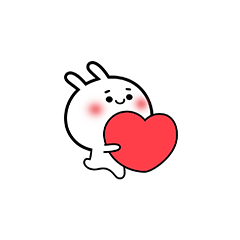
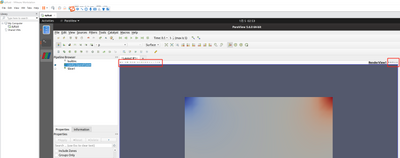
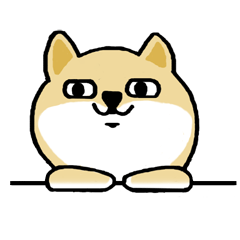

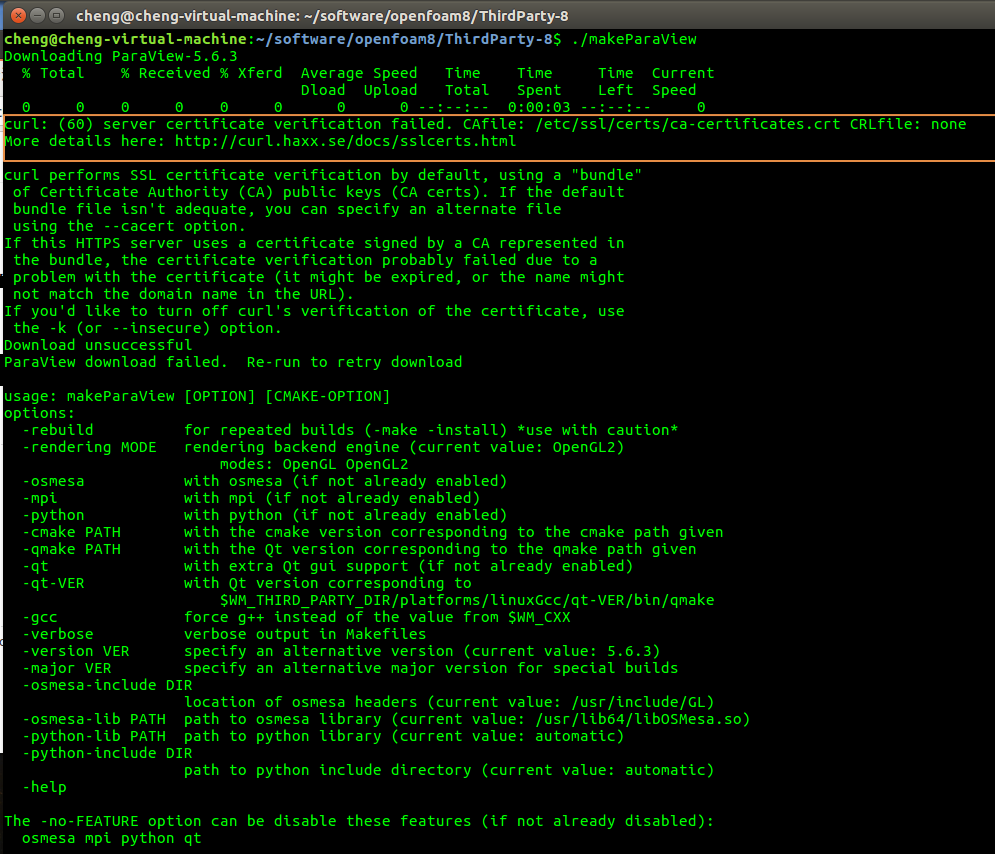 东岳老师,我在ubuntu-16.04.6-desktop-i386上面安装of-8,在编译paraview时提示这个异常,查了好久仍没弄明白,想请教下
东岳老师,我在ubuntu-16.04.6-desktop-i386上面安装of-8,在编译paraview时提示这个异常,查了好久仍没弄明白,想请教下