@tidedrinker 我之前也觉得可能是因为这个,但是事实上多插了两根内存条并没有改善现状。插满内存条的经费我现在也没有,只有先等等看以后能不能重新测个数据了。
秋山结月
帖子
-
200万网格并行算力测试(OpenFOAM版本) -
200万网格并行算力测试(OpenFOAM版本)CPU型号: AMD Epyc 7542 32-core
系统:ubuntu 20.04
版本:openfoam9
内存:128G 32G 3200MHz*4 DDR432 487
16 504
8 411
4 553
2 687
1 1137看到上面的双路能比我快接近5 6倍,有人知道到底为什么吗
-
200万网格并行算力测试(OpenFOAM版本)不知道还有人做这个测试吗,我目前拿新配的工作站32核都需要算487秒,感觉结果跟上面的各位完全不是一个画风的
-
DNS求解湍流混合层出口处出现异常压力问题李老师您好。
目前出口是采用如下方程
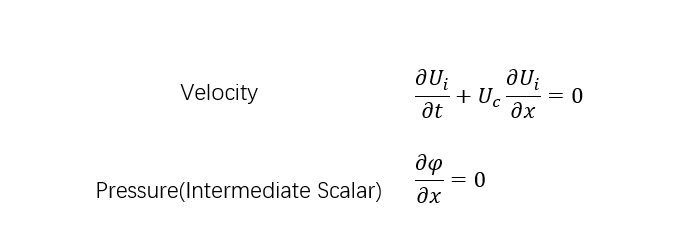
这里Uc尝试过:
- 使用上下层速度的平均值1.5。
- 在X方向上采集最靠近边界的三个点的速度值进行平均,作为Uc。
如果采用2的话,Uc是一个随着Y坐标以及时间变换的函数Uc(y,t)
Phi是压力泊松方程构造的中间量,这个查了好多文章都说的很模糊,我也就直接用了零梯度。
-
DNS求解湍流混合层出口处出现异常压力问题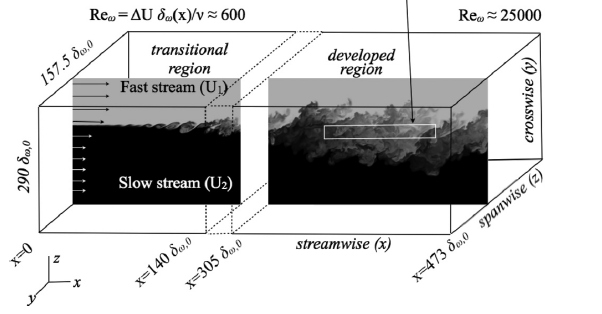
各位老师好。目前我所模拟的是两层不同速度流体的混合问题。
N-S方程的求解采用的是Fractional Step Method,时间步进为三步龙格库塔法。
上下速度边界采用的是零梯度,左右采用周期性边界条件,进口指定一个速度Profile,出口采用的是对流流出的边界条件。在计算过程中我遇到了一个问题,当压力结构到达出口边界时,会发生严重的扭曲。
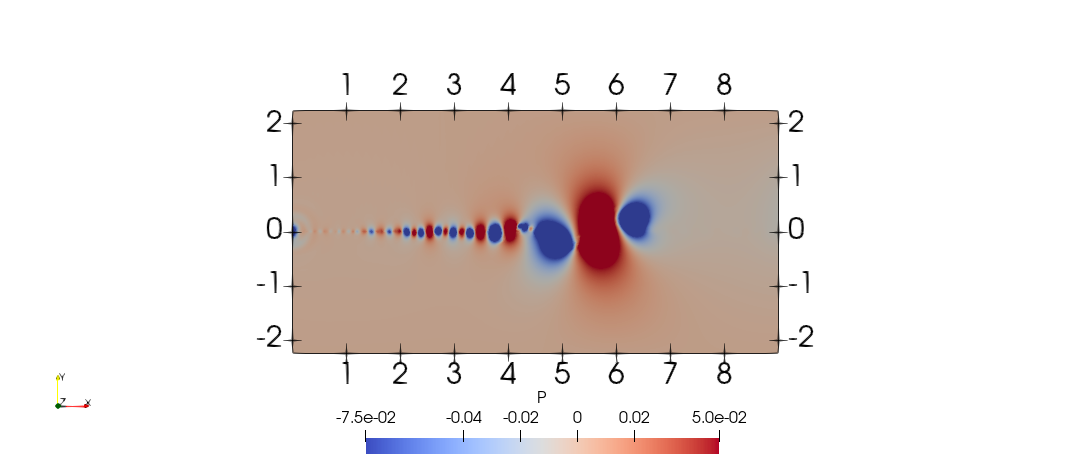
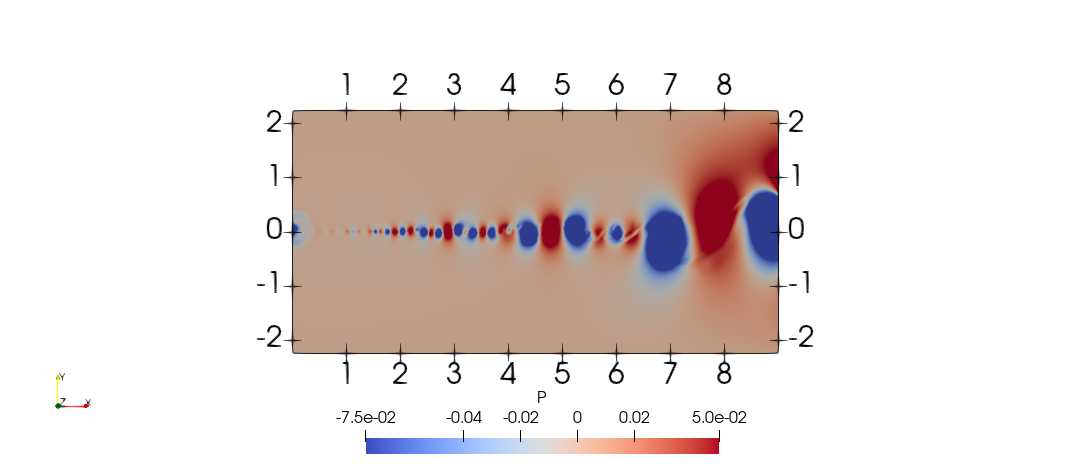
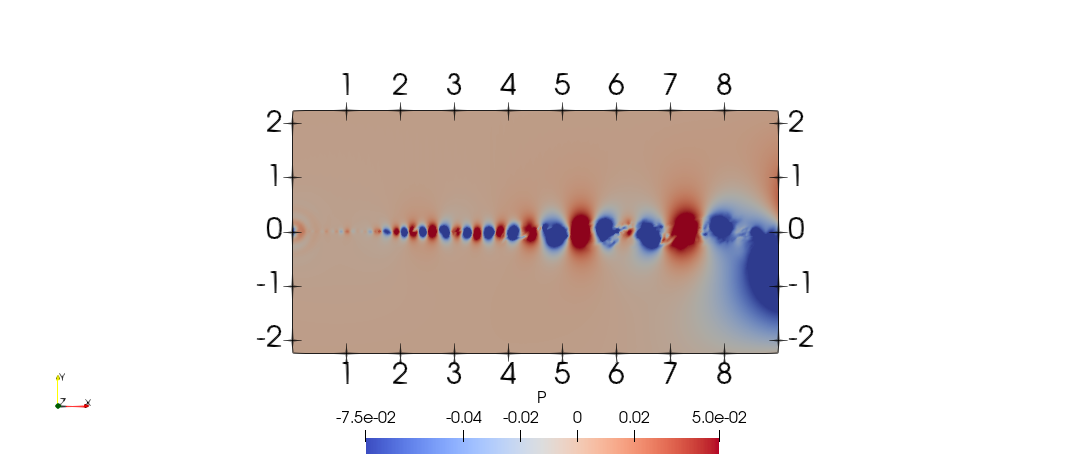
这里主要有几个疑问:
- 差分格式,库朗数,时间积分方式会是造成这个现象的原因吗?
- 出口的速度边界采用了对流流出边界条件,出口的压力(以及构造压力泊松方程时出现的标量:速度散度)应该采用什么样的边界条件?
- 我试着统计了一下压力泊松方程的残差,发现即使迭代100步,残差值 r = Ax-b 依然在0.1这个量级,这正常吗?
-
未来的路该怎么走呢?自己在读本科的时候,大概是对科研一点想法也没有的吧。从小到大被教育好好学习,上了大学就轻松了,于是我就真的大学轻松了四年,之后在找个工作,拿一份能够养活自己的薪水,大概这就是自己的人生了。然而事实却告诉我,并不能这样,2014年恰好遭遇行业严冬,因为学校牌子多少还算是个985,所以虽然自身条件不怎么样,我也顺利进入了一所国企,但是实际的薪资却是差强人意,面对高额的房价再估算一下自己工资未来的涨幅,无奈之下只能工作之余复习考研。
当时的自己特别想出国读书,看看外面的世界,然而遭到了家里的强烈反对,家长纷纷表示按我本科的表现想要出国读书实在是好高骛远,后来我又表示最少换个专业换个更好的学校,至少避免重蹈本科工作的覆辙,又被家里拒绝了。我个人性格又软(可能这就是我一直做不好的事情的原因),于是就听家里的话老实报回了本校本专业。当时或许也是觉得已经没有退路,反而激发了我的斗志,最后考出了400多分的成绩,让家人后悔不已,没有听我当初的话让我拼一把,不过当时我是觉得本校也有本校的好处,毕竟朋友都在这里生活上也比较开心。于是开开心心地区复试了。
复试前便是选导师,由于本科没有实验室经历,也就凭本科上课的感觉选了现在的导师。导师年纪不大,但是却非常有为,每年论文稳定产出,学术称号也是一堆,让我觉得我的选择是正确的。当时刚进实验室时,心里是想着虽然硕士没能出去,至少博士能够出去读。然而很可惜,事实却很骨感,导师初始对我很热情,然而得知我出国读博而不是继续跟他的想法之后,我立即变成了“别人的学生”,进入不管不问偶尔打杂的时间。无奈下我开始自己找课题自己弄,也就是这个时期了解到了OpenFOAM。当然最初只是单纯觉得这个做出来图“很好看”,外加许多编程的地方比较多,自己也多少有点编程的天赋,于是就入了这个坑,顺便还能再结合本专业的内容进行研究。因为周围也没有搞这个的,也就自己摸索,外加的确Openfoam在外网开源的资料比较多,也就对照的看一下。由于之前只写过一些面向过程的程序,记得刚看Openfoam这种大量运用面向对象特性的程序感到无从下手,不过毕竟只要愿意下功夫,还是会有收获的。自己也算磕磕绊绊地上手了,虽然自己没有涉及过CFD和FVM底层的东西,但最后也能自己根据自己需要写一些功能,修改一下求解器,也算是能够上手了。这个过程或许是非常痛苦的,然而当有所进步时,也同时是最开心的,自己也是在这个过程中第一次有了做科研很有趣的想法,后来自费参加了东岳老师的暑期培训,也逐渐思考着未来自己能不能向纯CFD算法靠拢。然而个人的能力毕竟是有限的,尤其是对于我们这种工科非理科,除非是算法上很大创新,否则光有数值模拟没有试验很难发出什么高质量的文章。结果满打满算,自己即将毕业时不过手握两篇EI水会,虽然凭借自己努力考出了比较高的语言成绩,然而这是博士并非硕士,语言成绩已经不是什么重要因素,自己的论文又实在不够看,在申请季收到的回复寥寥无几,要么是“实验室已满”,要么是“我没有钱如果你自费我们再考虑你”,于是自己现在还是前路未卜。
现在离毕业只有3个多月,我却手里还没有收到什么像样的offer,加上春招由于疫情缘故也转为网络形式,比起往年形式不容乐观。自己又是进又不得,退又不得,我现在26岁,家里人又一直催我找工作,早点安定下来。我却每天生活在痛苦当中,深感这三年的付出如同泡沫一般付诸东流,自己无论怎么折腾都只是在瞎蹦跶。我又该何去何从呢....真的就要这么放手吗....
-
多相流求解器的造波问题可能我这个问题比较奇葩,目标是要在multiphaseInterFoam里引入造波功能,造波功能主要基于waves2Foam。我的思路是这样的:
首先我观察了一下intefoam跟multiphaseInterFoam对于mixture的求解区别。发现主要在于,interfoam是把两相分为主相以及背景相,求解时只求解主相,这样背景相可以简单的进行反向选取,即alpha2=1-alpha1就能获得了。
但是相数超过2,就不存在这个背景相的问题了,在multiphaseMixture里,每一相都单独计算,最后累加出一个总相alphas出来。
对于解速度压力那一套,两者我感觉没有太大区别。
我打算先从两相做起,在multiphaseInterFoam里先实现一般的水-气两相造波,再考虑第三相的问题。也就是打算用multiphaseInterFoam复现interfoam的功能。
我按照以下步骤进行:
1.修改multiphasemixture的代码,提供一个获取各个相的相分数的接口。
2.修改multiphaseInterFoam的代码,将这个接口提供给原先造波消波的松弛区,每一步都对波浪进行修正。
2.修改waves2Foam的代码,对空气设定一个相分数的入射边界(实际上就是波浪相分数边界的反向选取)。
3.在求解器中,每次循环都同时对alpha.water以及alpha.air在边界上进行更新。比如对于水,边界上入射的相分数可能是(假设2D算例,竖直方向共5个网格):
(0 0 0.6 1 1)
那么对于空气,就是
(1 1 0.4 0 0)
这样进行累加计算alphas的时候保证边界气液相分数累加为1,我在每一步的文件夹下观察结果,也的确没有发生越界。但是实际运算的时候,出现了气液相分数越界,总相分数不守恒的现象,最后造出来的波是这种形状的
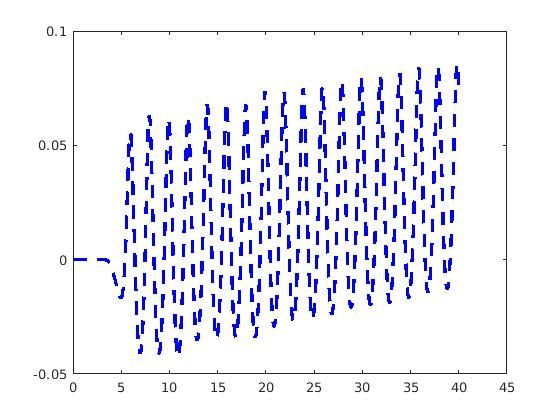
因为multiphaseInterFoam我想用在化工方面比较多一点,所以我想请问一下我是遗漏了哪些部分吗?
也请@东岳 老师指点。
第二个问题就是,我这个问题其实也类似一个分层流动,从上到下,第一相,第二相,第三相之间,第一相跟第三相是没有任何接触的。有没有划分成两个计算域,在第二相上交换信息的办法?
-
OpenFOAM中的PotentialFoam与势流理论的区别本人在学习OF之前,使用的商业软件基本都是依赖势流理论,引入格林函数基于边界元理论求解Laplace方程,最后用伯努利方程估算压力。
今天发现OF中也有一个potentialFoam是基于势流理论的,但是似乎跟我了解的势流理论有很大区别,只能计算稳态问题,但是控制方程的确也是Laplace方程。看起来两种求解器不单纯是FVM与边界元这种离散方式的区别,而是还有其他的不同,请问有了解这一块的大佬能讲讲这其中的问题所在吗?
-
关于重叠网格的疑问@wwzhao 看起来显示的只是个并行计算的信息?
总而言之谢谢老师的指点了 -
关于重叠网格的疑问@wwzhao 老师我想请教一个问题。我看到一些论文把重叠网格分为插值边界单元,贡献单元以及孤点单元,我想问着是否跟OpenFOAM的重叠单元的interpolated from local , mixed local/remote 以及 remoted相对应呢?
我计算的时候遇到了remoted单元不断上升的情况(初始0,计算100s后可能上升到几千),但是我的计算确实也没有发散,能够进行下去,如果remoted对应孤点单元,是不是代表我这个计算设定是不准确的呢?
-
SnappyHexMesh中的使用问题@chaoscfd
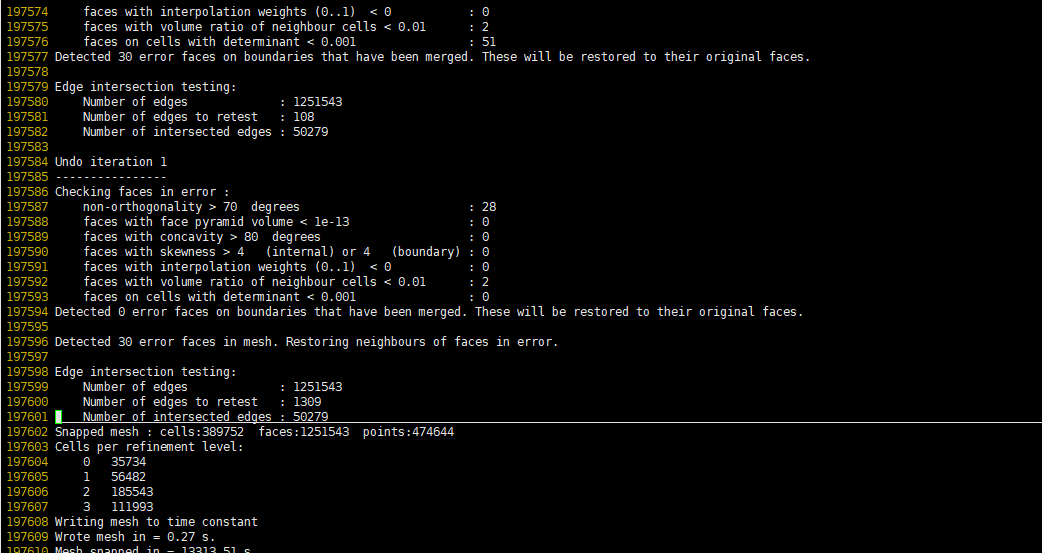
想请问一下我是这是什么回事呢。。。
好像snap阶段结束后..就直接真的没了...
@东岳 顺便请教一下东岳老师 -
SnappyHexMesh中的使用问题@chaoscfd
这里想请问您几个问题:- 建立refineRegions,我这里是用distance的办法定义的refineRegion,离模型xx米内用xx等级这样,我还需要另外用box对其局部定义吗? 还是说我只需要提高distance的等级就可以了?
2.第二就是includeAngle,我这里取得是90°,我之前尝试过取180°,的确新选取的边很多都是我想要的,但是也出现了好多我不想要的edge(比如明明就是个连续的面,结果突然出现一个edge斜着贯穿了这个面,类似一个正方型强行被分成2个三角形)。有没有什么办法,只捕捉到我想优化的edge,而抛弃一些莫名其妙捕捉到的edge呢
- 建立refineRegions,我这里是用distance的办法定义的refineRegion,离模型xx米内用xx等级这样,我还需要另外用box对其局部定义吗? 还是说我只需要提高distance的等级就可以了?
-
SnappyHexMesh中的使用问题@东岳 好的 明白了 不过咱的求解器是基于InterFoam自己改的...我试试算的效果如何吧
谢谢老师 -
SnappyHexMesh中的使用问题@东岳 谢谢东岳老师,不过想请问一下没问题是什么意思呢?
是指对敛散性不会有大的影响还是指对精度不会有太大影响呢? -
SnappyHexMesh中的使用问题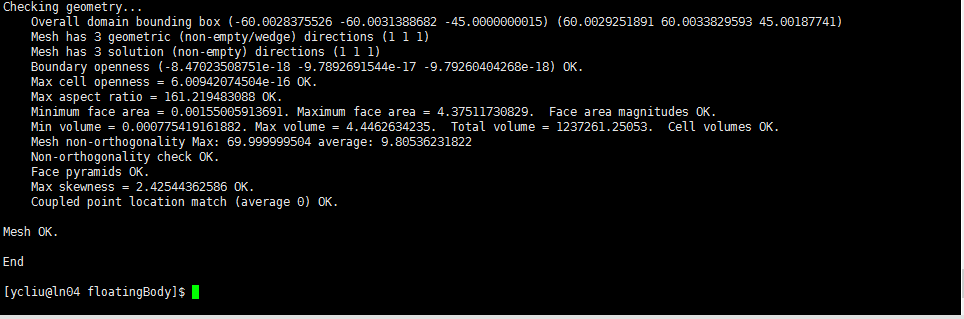
但是更加奇怪的是我这种质量的网格依旧能够通过checkMesh...
这是为什么啊... -
SnappyHexMesh中的使用问题目前的问题主要是两方面:
- 最终得到的贴体网格不够光滑,存在翘曲
2.边界层随缘加密,有时候能加上,有时候不能加上。
我个人的使用流程是这样的:
①用Solidwork画好实体,生成STL
②画背景网格并局部加密
③用surfaceFeatureExtract提取实体的边。
④SnappyHexMesh,将实体投射进网格。结果实际制作出来的网格是坑坑洼洼的,完全不光滑,例如...
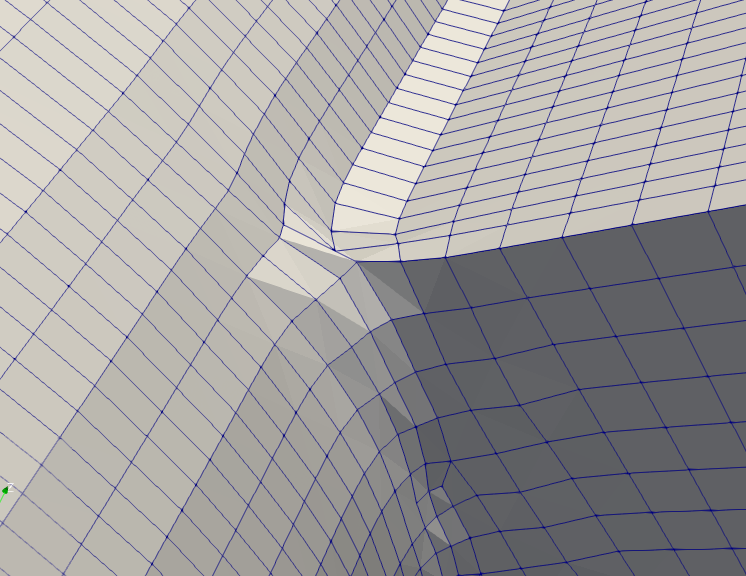
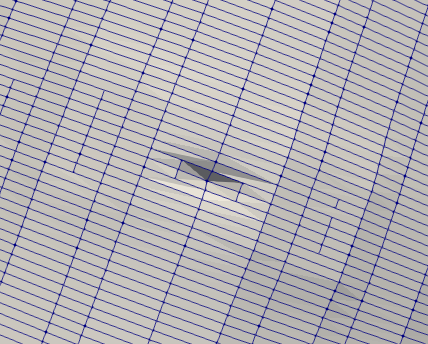
这样的效果还是在本人将Smooth和Snap的iteration调的非常大之后才能实现的,用200核的机器跑都需要15小时以上,然后跑出来结果就是这样的网格。
另外一个问题就是,我是的确选择了施加边界层的,但是到最后并没有出现边界层,依然只是局部加密。以下是我的SnappyHexMeshDict,不知有人愿意指点一下吗?谢谢
/*--------------------------------*- C++ -*----------------------------------*\ | ========= | | | \\ / F ield | OpenFOAM: The Open Source CFD Toolbox | | \\ / O peration | Version: plus | | \\ / A nd | Web: www.OpenFOAM.com | | \\/ M anipulation | | \*---------------------------------------------------------------------------*/ FoamFile { version 2.0; format ascii; class dictionary; object snappyHexMeshDict; } // * * * * * * * * * * * * * * * * * * * * * * * * * * * * * * * * * * * * * // // Which of the steps to run castellatedMesh true; snap true; addLayers true; geometry { body.stl { name floatingObject; type triSurfaceMesh; } }; // Settings for the castellatedMesh generation. castellatedMeshControls { // Refinement parameters // ~~~~~~~~~~~~~~~~~~~~~ // If local number of cells is >= maxLocalCells on any processor // switches from from refinement followed by balancing // (current method) to (weighted) balancing before refinement. maxLocalCells 100000; // Overall cell limit (approximately). Refinement will stop immediately // upon reaching this number so a refinement level might not complete. // Note that this is the number of cells before removing the part which // is not 'visible' from the keepPoint. The final number of cells might // actually be a lot less. maxGlobalCells 3000000; // The surface refinement loop might spend lots of iterations refining just a // few cells. This setting will cause refinement to stop if <= minimumRefine // are selected for refinement. Note: it will at least do one iteration // (unless the number of cells to refine is 0) minRefinementCells 50; // Allow a certain level of imbalance during refining // (since balancing is quite expensive) // Expressed as fraction of perfect balance (= overall number of cells / // nProcs). 0=balance always. maxLoadUnbalance 0.10; // Number of buffer layers between different levels. // 1 means normal 2:1 refinement restriction, larger means slower // refinement. nCellsBetweenLevels 2; // Explicit feature edge refinement // ~~~~~~~~~~~~~~~~~~~~~~~~~~~~~~~~ // Specifies a level for any cell intersected by explicitly provided // edges. // This is a featureEdgeMesh, read from constant/triSurface for now. // Specify 'levels' in the same way as the 'distance' mode in the // refinementRegions (see below). The old specification // level 2; // is equivalent to // levels ((0 2)); features ( { file "body.eMesh"; level 2; } ); // Surface based refinement // ~~~~~~~~~~~~~~~~~~~~~~~~ // Specifies two levels for every surface. The first is the minimum level, // every cell intersecting a surface gets refined up to the minimum level. // The second level is the maximum level. Cells that 'see' multiple // intersections where the intersections make an // angle > resolveFeatureAngle get refined up to the maximum level. refinementSurfaces { floatingObject { level (1 2); } } // Feature angle: // - used if min and max refinement level of a surface differ // - used if feature snapping (see snapControls below) is used resolveFeatureAngle 30; // Region-wise refinement // ~~~~~~~~~~~~~~~~~~~~~~ // Specifies refinement level for cells in relation to a surface. One of // three modes // - distance. 'levels' specifies per distance to the surface the // wanted refinement level. The distances need to be specified in // increasing order. // - inside. 'levels' is only one entry and only the level is used. All // cells inside the surface get refined up to the level. The surface // needs to be closed for this to be possible. // - outside. Same but cells outside. refinementRegions { floatingObject { mode distance; levels ((2 2) (4 1)); } } // Mesh selection // ~~~~~~~~~~~~~~ // After refinement patches get added for all refinementSurfaces and // all cells intersecting the surfaces get put into these patches. The // section reachable from the locationInMesh is kept. // NOTE: This point should never be on a face, always inside a cell, even // after refinement. locationInMesh (0.0 0.0 0.1); // Whether any faceZones (as specified in the refinementSurfaces) // are only on the boundary of corresponding cellZones or also allow // free-standing zone faces. Not used if there are no faceZones. allowFreeStandingZoneFaces true; } // Settings for the snapping. snapControls { // Number of patch smoothing iterations before finding correspondence // to surface nSmoothPatch 120; // Maximum relative distance for points to be attracted by surface. // True distance is this factor times local maximum edge length. // Note: changed(corrected) w.r.t 17x! (17x used 2* tolerance) tolerance 2.0; // Number of mesh displacement relaxation iterations. nSolveIter 300; // Maximum number of snapping relaxation iterations. Should stop // before upon reaching a correct mesh. nRelaxIter 80; // Feature snapping // Number of feature edge snapping iterations. // Leave out altogether to disable. nFeatureSnapIter 80; // Detect (geometric only) features by sampling the surface // (default=false). implicitFeatureSnap true; // Use castellatedMeshControls::features (default = true) explicitFeatureSnap true; // Detect features between multiple surfaces // (only for explicitFeatureSnap, default = false) multiRegionFeatureSnap false; } // Settings for the layer addition. addLayersControls { // Are the thickness parameters below relative to the undistorted // size of the refined cell outside layer (true) or absolute sizes (false). relativeSizes false; // Layer thickness specification. This can be specified in one of four ways // - expansionRatio and finalLayerThickness (cell nearest internal mesh) // - expansionRatio and firstLayerThickness (cell on surface) // - overall thickness and firstLayerThickness // - overall thickness and finalLayerThickness // Expansion factor for layer mesh expansionRatio 1.2; // Wanted thickness of final added cell layer. If multiple layers // is the thickness of the layer furthest away from the wall. // Relative to undistorted size of cell outside layer. // See relativeSizes parameter. //finalLayerThickness 0.03; // Wanted thickness of the layer next to the wall. // If relativeSizes this is relative to undistorted size of cell // outside layer. //firstLayerThickness 0.3; // Wanted overall thickness of layers. // If relativeSizes this is relative to undistorted size of cell // outside layer. //thickness 0.2; // Minimum overall thickness of total layers. If for any reason layer // cannot be above minThickness do not add layer. // If relativeSizes this is relative to undistorted size of cell // outside layer.. minThickness 0.001; // Per final patch (so not geometry!) the layer information // Note: This behaviour changed after 21x. Any non-mentioned patches // now slide unless: // - nSurfaceLayers is explicitly mentioned to be 0. // - angle to nearest surface < slipFeatureAngle (see below) layers { floatingBody { nSurfaceLayers 8; firstLayerThickness 0.02; } } // If points get not extruded do nGrow layers of connected faces that are // also not grown. This helps convergence of the layer addition process // close to features. // Note: changed(corrected) w.r.t 17x! (didn't do anything in 17x) nGrow 0; // Advanced settings // When not to extrude surface. 0 is flat surface, 90 is when two faces // are perpendicular featureAngle 360; // At non-patched sides allow mesh to slip if extrusion direction makes // angle larger than slipFeatureAngle. //slipFeatureAngle 30; // Maximum number of snapping relaxation iterations. Should stop // before upon reaching a correct mesh. nRelaxIter 80; // Number of smoothing iterations of surface normals nSmoothSurfaceNormals 100; // Number of smoothing iterations of interior mesh movement direction nSmoothNormals 50; // Smooth layer thickness over surface patches nSmoothThickness 100; // Stop layer growth on highly warped cells maxFaceThicknessRatio 0.5; // Reduce layer growth where ratio thickness to medial // distance is large maxThicknessToMedialRatio 0.9; // Angle used to pick up medial axis points // Note: changed(corrected) w.r.t 17x! 90 degrees corresponds to 130 in 17x. minMedianAxisAngle 150; // Create buffer region for new layer terminations nBufferCellsNoExtrude 0; // Overall max number of layer addition iterations. The mesher will exit // if it reaches this number of iterations; possibly with an illegal // mesh. nLayerIter 80; // Max number of iterations after which relaxed meshQuality controls // get used. Up to nRelaxIter it uses the settings in meshQualityControls, // after nRelaxIter it uses the values in meshQualityControls::relaxed. nRelaxedIter 80; // Additional reporting: if there are just a few faces where there // are mesh errors (after adding the layers) print their face centres. // This helps in tracking down problematic mesh areas. //additionalReporting true; } // Generic mesh quality settings. At any undoable phase these determine // where to undo. meshQualityControls { // Maximum non-orthogonality allowed. Set to 180 to disable. maxNonOrtho 70; // Max skewness allowed. Set to <0 to disable. maxBoundarySkewness 4; maxInternalSkewness 4; // Max concaveness allowed. Is angle (in degrees) below which concavity // is allowed. 0 is straight face, <0 would be convex face. // Set to 180 to disable. maxConcave 80; // Minimum pyramid volume. Is absolute volume of cell pyramid. // Set to a sensible fraction of the smallest cell volume expected. // Set to very negative number (e.g. -1E30) to disable. minVol 1e-13; // Minimum quality of the tet formed by the face-centre // and variable base point minimum decomposition triangles and // the cell centre. This has to be a positive number for tracking // to work. Set to very negative number (e.g. -1E30) to // disable. // <0 = inside out tet, // 0 = flat tet // 1 = regular tet minTetQuality 1e-15; // Minimum face area. Set to <0 to disable. minArea -1; // Minimum face twist. Set to <-1 to disable. dot product of face normal // and face centre triangles normal minTwist -2; // minimum normalised cell determinant // 1 = hex, <= 0 = folded or flattened illegal cell minDeterminant 0.001; // minFaceWeight (0 -> 0.5) minFaceWeight 0.00; // minVolRatio (0 -> 1) minVolRatio 0.01; // must be >0 for Fluent compatibility minTriangleTwist -1; //- If >0 : preserve single cells with all points on the surface if the // resulting volume after snapping (by approximation) is larger than // minVolCollapseRatio times old volume (i.e. not collapsed to flat cell). // If <0 : delete always. //minVolCollapseRatio 0.5; // Advanced // Number of error distribution iterations nSmoothScale 200; // amount to scale back displacement at error points errorReduction 0.8; // Optional : some meshing phases allow usage of relaxed rules. // See e.g. addLayersControls::nRelaxedIter. relaxed { //- Maximum non-orthogonality allowed. Set to 180 to disable. maxNonOrtho 70; } } // Advanced // Merge tolerance. Is fraction of overall bounding box of initial mesh. // Note: the write tolerance needs to be higher than this. mergeTolerance 1e-6; // ************************************************************************* // -
关于重叠网格的疑问@wwzhao 好的好的 谢谢老师~~
-
关于重叠网格的疑问@wwzhao 另外想请教您一个问题,一般重叠网格(贴体的那个网格),尺寸应该取多大比较合适呢。
我看tutorials里的构件都比较小,可能实体是 0.2×0.3×0.4的大小,重叠网格大概就是0.4×0.6×0.8但是我要计算的物体几何尺寸可能有几m到十几米,这样也重叠网格的尺寸也要翻倍?
还是说,只要能够保证重叠区包裹住实体就可以了? -
关于重叠网格的疑问 -
关于重叠网格的疑问@wwzhao 想请教您一个问题
现在我在计算中遇到了remote单元不断上升的情况,然后接着就是某一步速度或者压力突然迭代次数剧增,然后计算发散。
我想请问一下您,一般背景跟overlap的网格差距设定为多大合适?
另外就是PIMPLE各个设定,看您在别的帖子提到需要提高外循环的次数,一般多少比较合适呢?
