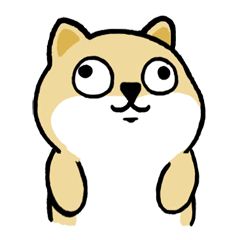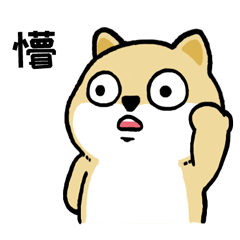paraview无故黑屏
-
gdm 是桌面管理系统,不是桌面。就是 gdm 是用来选用哪个桌面的,只在登录界面是用到。实际桌面是 gnome-shell 或者 gnome-panel 之类的。
如果确定切回 gnome 桌面了,再新建个用户,用新用户开 paraview ,确定不被历史配置文件影响。新用户下还不行,就去 paraview 官网下载最新版二进制包。
linux 的独显驱动是个很麻烦很麻烦的事情,如果是 nvidia 的,搜搜bumblebee,就是变形金刚里面的大黄蜂的英文名。这个还算简洁的。非常取决于你的具体环境,步骤比较多,还要修改系统配置文件啥的。
如果翻不了墙,用 bing 的国际版搜,把你的问题用英文描述,stackoverflow 或者 linux 发行版的论坛 ,比如 ubuntu 论坛的质量比较高。
-
在cfd-online里面找到了一个解决方法,看起来是换了显卡驱动。。我还没有试,现在是远程操控,重启电脑,我就操控不了了。。
I was facing black screen error when I open ParaView 5.6.0 in Ubuntu 18.04. The issue is NOT WITH PARAVIEW at all. It's an issue with the graphics card. Basically what's happening is that paraview is loading correctly but is not getting rendered on the screen.For me, it was resolved by updating the graphics driver. The procedure is as discussed below:
I'm using a HP Z2 PC with NVIDIA Graphics card. Just needed to install the latest NVIDIA graphics driver and the paraview started working like a charm:
- Open "Softwares and Updates" window from the Applications
- Go to "Additional Drivers" tab. It will show a list of drivers
- Choose the latest driver for NVIDIA and click on "Apply Changes". For me, it was nvidia-driver-430.
- It will show a prompt for a secure boot password. Basically, this is an additional layer of security to allow proprietary software (such as this driver) to load everytime you logon.
- After installation, reboot the system. It will take you to MOK Manager.
- Click on "Change Secure Boot State" and then "Enroll key" and enter the secure boot password you've set while installing the driver. This step needs to be done only the first time you reboot after driver installation.
- After the reboot, check the current driver: Settings> Details> About. The graphics information should now be updated.
For more info on updating the graphics, check the page: https://www.linuxbabe.com/ubuntu/ins...r-ubuntu-18-04
-
【unbuntu换显卡血泪干货】
ubuntu18.04用了向日葵远程连接老是会假死,只能换桌面控制系统lightdm。然而一换桌面控制系统,后处理软件paraview又打不开了,原因在于换了桌面控制系统后,显卡不支持paraview了。这是一个死循环。然而在我研究了一周后,终于找到了解决办法,换成英伟达的显卡!以下是操作:
【干货】
sudo ubuntu-drivers autoinstall
自动安装后会叫你输入一个密码用于一会开机验证8-16个字符
reboot重启
重启后进入perform mok management界面
选择enrol mok
选择enrol the key
选择yes
输入开始设置的那个密码
然后会自动reboot重启
然后就换成功了。。
【血泪】
开始在perform mok management界面选错了,一度黑屏,吓得我以为要重装系统了,所有数据全部会丢失。好在我一波挽狂澜于即倒,ctrl+alt+F2进入命令行模式,重新按【干货】操作了了一波,成功改过显卡。。所以没把握千万别乱动系统显卡。。差点完蛋,吓得我赶紧把所有数据代码拷贝到我的移动硬盘里。。